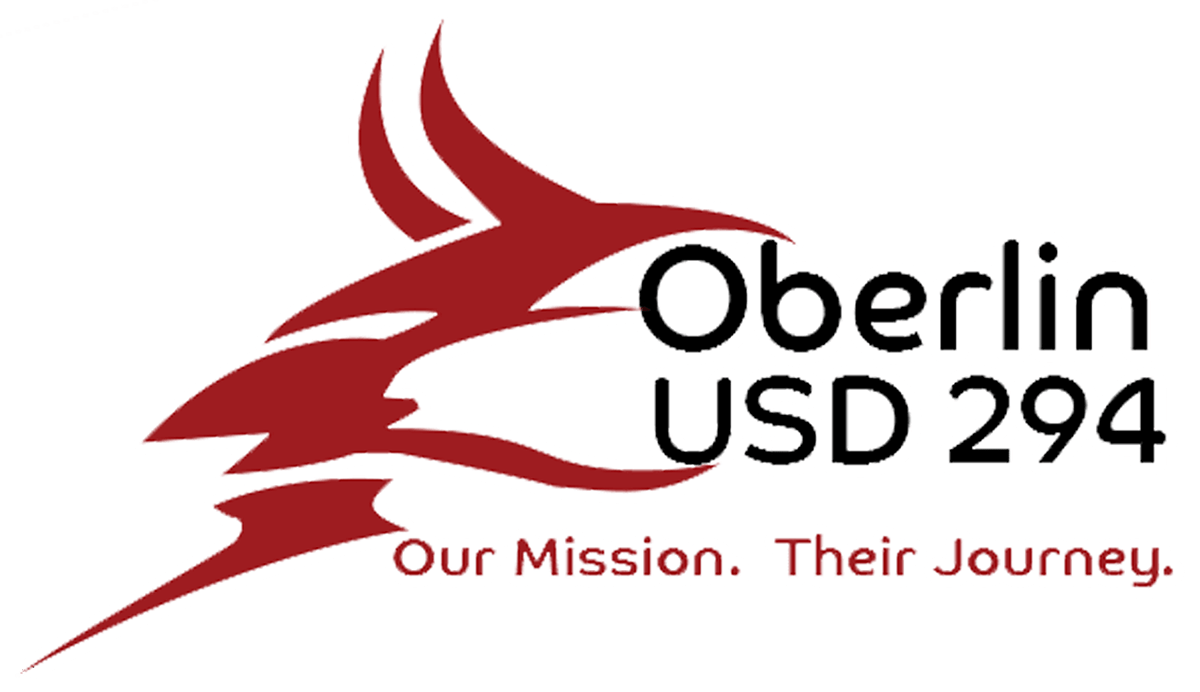Don't forget, you can check the calendar on our website regularly for student activities, days off and more! Sometimes things change so it's best to check often.
On a PC, go to Calendar from the top right on the main page and then choose how you'd like to view the calendar. It will default to the Calendar view, or you can choose list view. You can then view by day, month or week!
The calendar is also available on the new USD 294 app, available for download on Google Play or the Apple Store.